For the beginner, who are working on eclipse to develop android application, the big problem are error's. Likewise when I was creating android app I got stuck at one error which is more common to all developer i.e
R.java file missing in package explorer in eclipse.
I searched for the solution online and got many answer but none of worked. I then checked once again the project carefully and found the error which solved ma problem.
(click on image to enlarge)
R.java file went missing in package explorer in eclipse when cleaned project after few changes.
Tried all possible solution found on web but of no use. Then checked error message on console screen and sensed the problem.
Problem with res folder. Layout XML file name validation problem. File name should be in lowercase and I used first character in uppercase.
After renaming the file in lower case, cleaned again project and problem solved.
Note: There may be other solution for this problem depending on error type.

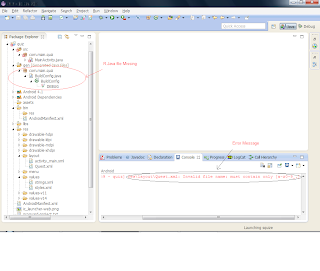


No comments:
Post a Comment